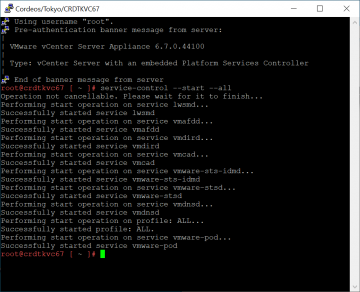After Minor vCenter Update You Cannot Logon
After updating vCenter 6.0, 6.5 or 6.7 you may be able to reach the logon page butget an 'unable to logon' error message even though the upgrade was successful.
The vCenter upgrade can often take a very long time. You first should just wait and see if you can logon after 20-30min. If you still cannot logon, the problem is likely all the services have not restarted on reboot.
To solve this issue, simply logon to the vCenter server via SSH or virtual console and enter the command:
service-control --start --all
After all services have started you should be able to logon to VAMI…
You can check the status of all services with:
service-control --status
Last Updated:
2020/03/04